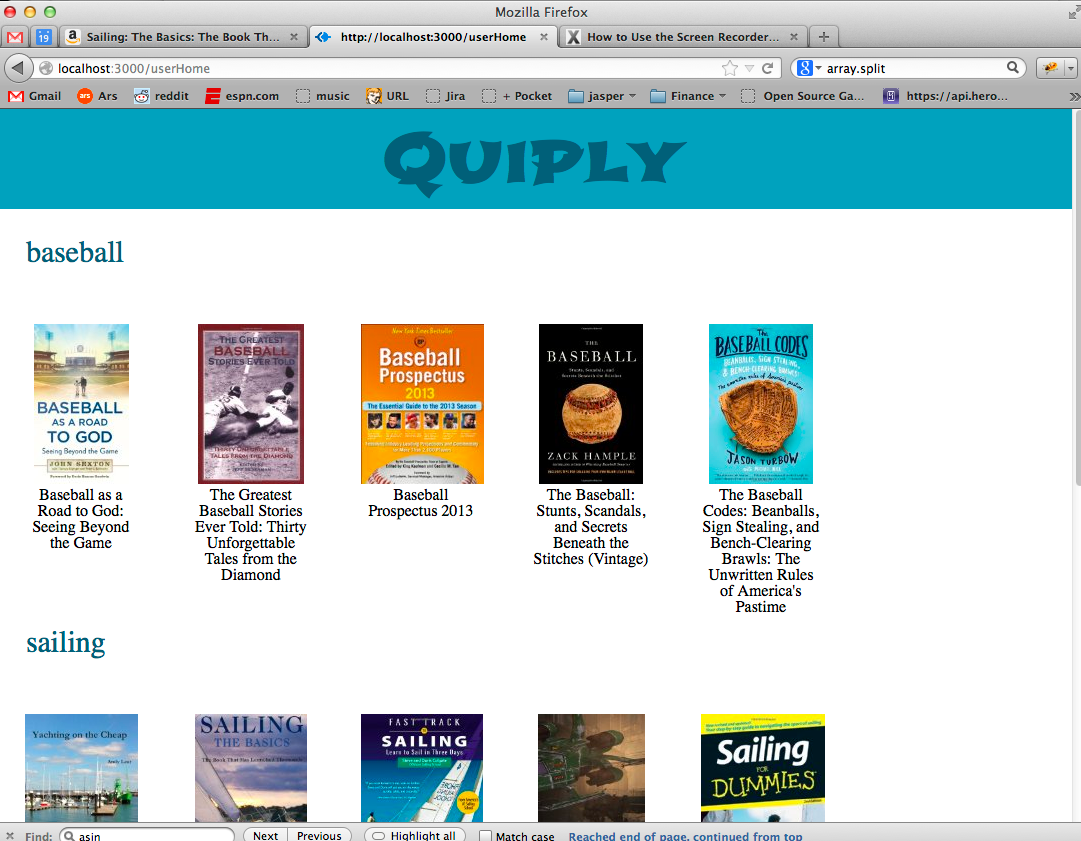How much time during the day do you spend on an internet browser? As a software engineer, my answer is a scary amount of time. Something I have personally struggled with is avoiding distracting sites on the internet. There is too much good content on the internet that dries up my rather finite amount of attention.
Chrome has been my weapon of choice for browsing the web for a while now. Intuitive, clean and fast, Chrome’s ascent has been amazing to see over the past few years. Extensions on chrome allow addition of new features on Chrome made by third party developers. Lately, and there are a few extensions I simply cannot do without. When you need to buckle up and get something done, these extensions will help you get there.
Pocket: There are enough interesting things to read on the internet for many lifetimes. Just like youtube’s watch it later does for videos, Pocket lets me save articles for future reading. With clients available for iOS and Android, articles saved can be accessed anywhere. At any time on social websites, be it facebook, quora or hacker news, there is a lot I would like to read. Pocket gives me the convenience to customize articles from the internet into my customized feed or magazine via Flipboard integration.
Session Buddy : If you are like me, you context switch a lot between projects during a day. Chrome deals with tabs beautifully, and yet I find myself often with 20 or more tabs, usually researching a particular topic. Usually tabs follow a train of thought but fit within a particular context. Session buddy solves this exact problem, allowing me to save a set of tabs and windows which can be resumed later. For example, at the end of the day at work, I save a bunch of tabs, saved as the name of the project I was working on. This allows me to pick up from the chain of thought from when I left off. Switching between contexts is expensive, and session buddy is the best solution I have found.
RescueTime: Holding myself accountable for how I spend time on the web has been eye-opening for me. RescueTime not only tracks how much time during a day you spend on distracting sites, but the desktop application also tracks your non browser time. Over time, it subtly moves you to try and improve your productivity score by avoiding distraction, thus getting more productive (Bravo on the gamification aspect, ResueTime team!) I have discovered patterns of my work through the tool as well, such as the benefits of taking regular breaks and how much standing desk really helps productivity. It however, cannot track that even on productive sites, you can find ways to procrastinate. (I am looking at you, StackOverflow).
Block site: As much as tracking my time spent on the web helps, sometimes I need to simply block distracting sites. Block site makes for a great complement to RescueTime, allowing me to either visit whitelisted sites only or block off blacklisted sites. I have found my productivity levels on RescueTime spike when using block sites. Often its a reflex action for me to go to facebook or twitter without much thinking. Block sites counts such attempts, and shames you with clever 404 comments. I love that with the latest update, with one switch, you can turn off the distracting websites and focus on the task at hand.
LastPass: Despite the rise of alternative logins, passwords are still integral parts of the web. With a million sites, having passwords lying around can be rather dangerous. Remembering passwords is time consuming and difficult, adding frustration to the day. LastPass securely stores your passwords for various sites, syncing them across devices. This saves the need to browse through memory trying to dig up a password or worse, store them in flat files. It can also do auto login’s for your chosen sites. One of my favorite features is that it warns if you are using duplicate passwords for sites, making your web experience more secure.
Adblock Plus: Ok, this one is controversial. Adblock will stop advertisements on websites, keeping you focused and saving time particularly for video ads. Now, ads power the web, and any website with ads as primary revenue stream should be aware of adblock. I particularly enjoy the cat and mouse chase between youtube and adblock: youtube refusing to play videos as long as adblock is enabled, adblock gets smarter, youtube catches up. However, it can make certain sites load faster, thus saving time.